

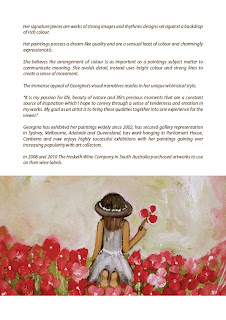

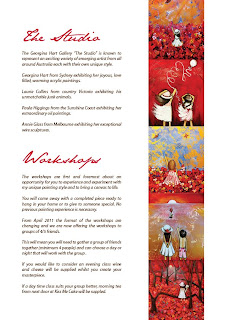


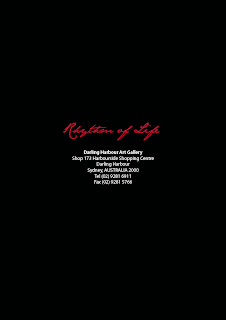
Artist Promotional Booklet Georgina Hart: Rhythm of Life
Date: 30 May 2011
Designer: Annabel Matthews
Client: Georgina Hart
The artist I chose to create a promotional booklet for is Georgina Hart. Her artworks are beautiful to look at, as they are rich and vibrant in colour, and they all have a joyful spirited feel about them.
This booklet was designed for Georgina Hart’s exhibition Rhythm of Life, and I wanted it to be something people could take away and keep as a souvenir, like taking a piece of Hart’s art home to keep.
Before starting a project like this, you should ask your client a series of questions so you have some direction when you begin designing. Some of these questions could be;
What colours/colour schemes do you like? What don’t you like?
Do you have a particular style in mind for the booklet?
What information would you/wouldn’t you like to be put into the booklet? Where can I obtain this information from?
What budget do you have?
Deadline?
By asking these questions, you can avoid wasting time on trying to decide on the colour scheme, style and writing a body copy yourself. Other ways you can avoid wasting time on a design that the client doesn’t like can include;
Asking the client to show you examples of booklets that they’ve seen and like the look of, or even have them show you examples that they don’t like
Provide a number of concept sketches and drawings and ask them which they like best
Show them colours/colour schemes you have in mind (if they weren’t particularly specific with their colour preferences)/fonts/layouts
Prior to commencing the design, it’s important to research. Templates, samples of booklet designs, examples of the artists work and information on the artist are a few things you should consider looking for when researching. I obtained my information from georginahart.com, and Georgina Hart supplied me with images of her artwork to put into the booklet.
During this project, you are bound to face some limitations. These could include;
Images being of poor quality (under 300ppi)
Lack of information
Copyright
Budget
When creating your booklet document in Indesign, there are quite a few options for the layout such as;
Number of pages, and whether you want them to be single or facing pages
Page size
Page orientation (portrait or landscape)
Columns and Gutter (space between the columns)
Margins for the top, bottom, inside and outside of pages
Bleed and slug for the top, bottom, inside and outside of pages
When you have finished the design and had it approved by the artist, you need to save the final print-ready version as a PDF document to send to the printer. To do this, you go to File Export and then Save. When you hit Save, the Export Adobe PDF dialog box will pop up where you can change the options according to your printer’s specifications. The most important options you need to look at are the Presets and the Marks and Bleeds. The Preset I set my booklet to was High Quality Print, and I added All Printer’s Marks in the Marks section of Marks and Bleeds; I also checked the Use Document Bleed Settings box beneath the printer’s marks options. Once you have done this, click Export. Problems that could arise during this stage of the process could be to do with images or fonts that are missing, and sometimes PDFs won’t save if the font has licensing restrictions.
Designing this booklet for Georgina Hart was a relatively simple process, and she was a good client to work with. I wanted to keep the design simple to best showcase the beautiful paintings. I kept the colour scheme simple, too, so the artworks remained the sole focus of the booklet. I chose the display typeface Jane Austen as it is feminine and flowing, matching the charm of the artworks. During the design process, Hart would provide helpful feedback and thus I was able to achieve a result that we were both happy with.
Printer’s Quotes
It’s actually very difficult to get quick and easy quotes from online printers for booklets, so here are two quotes from the easiest websites;
CMYK Online
http://www.cmykonline.com.au
For 1000 copies of A4 full colour 8 page booklets, on 150gsm gloss paper and saddle stitched, the cost is $894.
Hero Print
http://www.heroprint.com.au
For 1000 copies of A4 full colour 8 page booklets, on 150gsm gloss paper and saddle stitched, the cost is $984.
Both of these online printers are reasonably priced, but I would definitely choose to go with CMYK Online because that extra $90
could be used for something else to better the project.
No comments:
Post a Comment